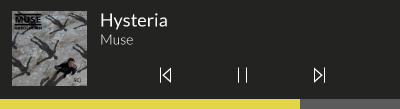
Mini-Spotify is a minified version of the Spotify Player if it met the Windows media panel.
It’s designed to give you the important information, but in a smaller package.
I created this project for a few reasons;
- I wanted this product myself
- A chance to get some experience with WPF and XAML
- A nice opportunity to get comfortable using a new API
- Something fun and fresh
I’ll be working on this project when I have more features I want to implement, or at the least until I’m happy with it.
I’ll have some features/bugs in the issues section, if you want to see what’s next for the app.
So far, I’ve enjoyed this project! It’s been a bit of a fresh break from games, as it’s one of the first things I’ve started since finishing University. It’s not all completely new things, except WPF, but it’s still all stuff I’ve not really worked with much or atleast not in quite a long time and so it’s nice to stretch my skills a bit and practice with a slightly different toolset.
One of the biggest difficulties on this project, for me atleast, has actually been the security of the secret-key used when accessing the Spotify API. I’ve never had to work with them before, atleast not on anything that’s public and so never had to worry about it!
Icons and UI mockups courtesy of Jamie Laurence.
Resources
Download the latest release/build here. This will require you have a Spotify account, and you’ll have to approve access to certain information.
KieranBond/MiniSpotify